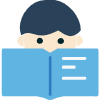Hardware Failure: Causes and Solutions
Hardware failure can be a devastating problem for businesses and individuals alike. It can cause data loss, downtime, and costly repairs. In this article, we will explore the causes of hardware failure and some solutions to prevent it.
Causes of Hardware Failure
Hardware failure can occur for many reasons, including:

- Overheating: When a computer system overheats, the heat can cause damage to the hardware components, such as the CPU, motherboard, or hard drive.
- Ageing: Hardware components have a lifespan, which can vary depending on the type of component. Over time, components can wear out or become outdated, making them more prone to failure.
- Power Surges: Power surges can occur due to lightning strikes, accidents, or faulty electrical wiring. These surges can cause damage to the computer’s power supply, motherboard, and other components.
- Physical Damage: Dropping a laptop or other device, spills, or other accidents can cause physical damage to the hardware components, rendering them unusable.
Preventing Hardware Failure
While hardware failure cannot always be prevented, there are steps you can take to reduce the risk:
- Clean Your Computer: Over time, dust can accumulate inside your computer, restricting air flow and causing overheating. Regular cleaning can help prevent this.
- Manage Temperature: Keep your computer in a cool, well-ventilated space, and consider using a cooling pad or extra fans if necessary.
- Perform Regular Maintenance: Keep your computer up-to-date with the latest software updates and security patches. Running regular virus scans and disk cleanups can also help prevent problems.
- Backup Your Data: Regularly backing up your data can help you recover in the event of hardware failure.
- Invest in Quality Hardware: Investing in high-quality hardware from reputable brands can reduce the risk of hardware failure.
Dealing with Hardware Failure
If you do experience hardware failure, here are some steps you can take:

- Identify the Problem: Try to isolate the problem by running diagnostic tests or checking error logs.
- Seek Professional Help: If you are not comfortable with repairing hardware yourself, seek the help of a professional technician.
- Consider Data Recovery: If you have lost data, consider contacting a data recovery service to see if your files can be recovered.
- Learn from the Experience: Take the opportunity to learn from the experience and make changes to your hardware management practices to prevent similar problems in the future.
Hardware failure is a frustrating and costly problem to deal with but taking steps to prevent it can save you time, money, and headaches in the long run.